My dad had me layout a budget for him on Excel. He wanted to know exactly how much money he would need to supply me with every month. Obviously on the quarter months the requirement would be much higher, but nevertheless he wanted to know exactly how much. I obviously was just thinking, 'Whattttt? I don't want to do this!' I'm glad I did.
USING EXCEL 101:
To lay out your budget...
1. Begin my labeling the "A" column with all the different types of bills you have, such as Room and Board, Tuition, Books, Supplies, Loans, Grants, etc... (Start this labeling from the second row, not the first).
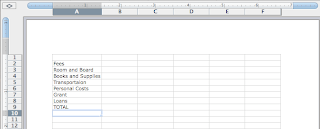
2. Then label row one with all the months starting from column "B".
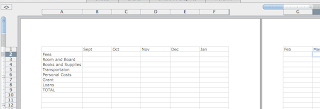
3. Then just fill in the numbers in the appropriate rows and columns. (Mind that these numbers are fake, AND REMEMBER to input the grant and loans as a negative number).
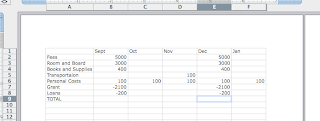
4. Now total up all of the amounts highlight the numbers from FEES down to THE EMPTY SPOT IN TOTAL and click the 'Auto Sum' near the top of the page.
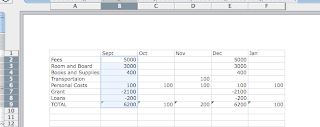
This way you know how much money you will need every month in college, and you won't be short of cash since you planned ahead!
Sorry about the images. For Some reason it wont let me make them larger but click here to see them! :]



Very good!
ReplyDeleteMake the pictures clickable and enlargeable!!!
ReplyDeleteI agree. Make the pictures so that we can see it!!!!
ReplyDelete